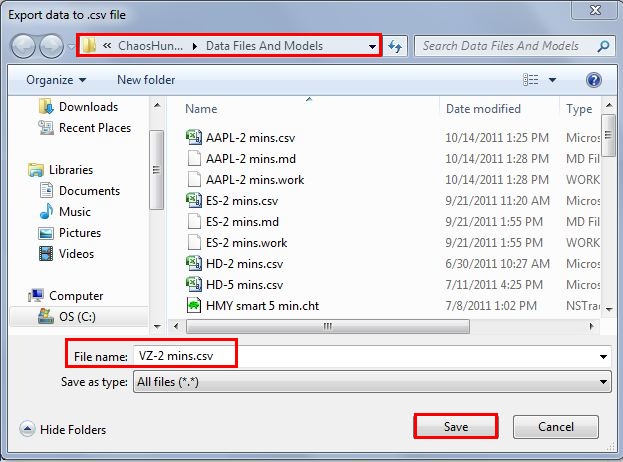The ChaosHunter Trader is a useful tool for loading data from the IB Trader Workstation and exporting that data for use in creating models in ChaosHunter.
Steps for Exporting Data
1. Start IB Trader Workstation
2. Add a Chart in the ChaosHunter Trader
3. Click on the Data Window button on the Chart Toolbar.
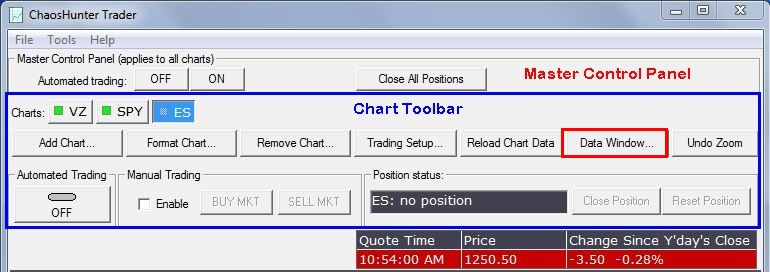
4. Click on the Export Data button at the bottom of the data display.
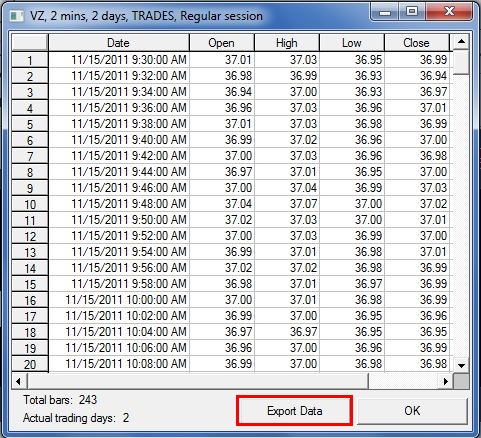
5. Name the file with a .CSV extension, so it will be recognized by ChaosHunter. Next, choose the directory where you want to store the file, and click on the Save button.